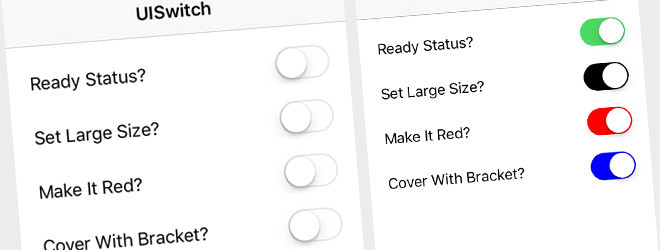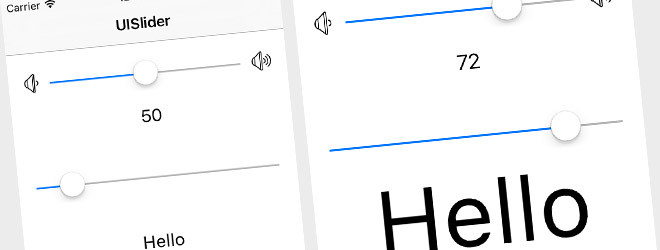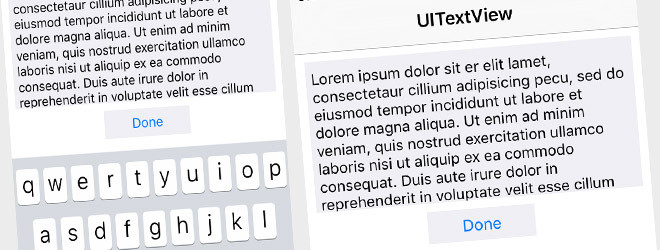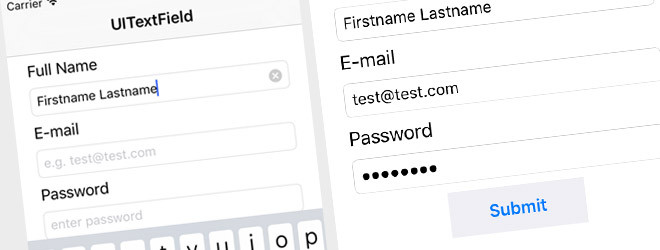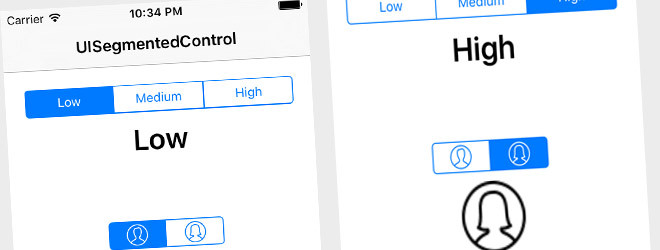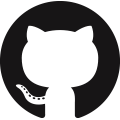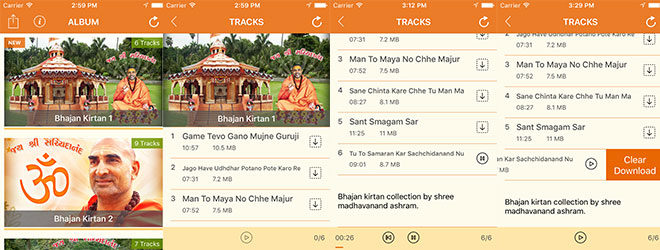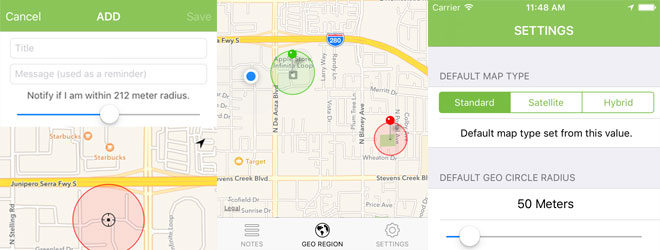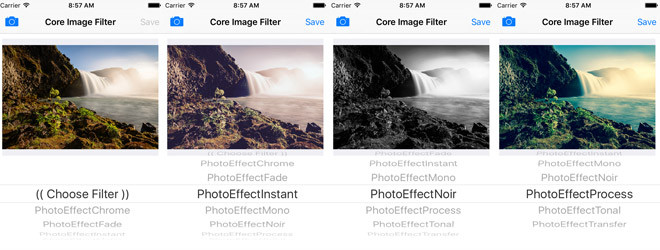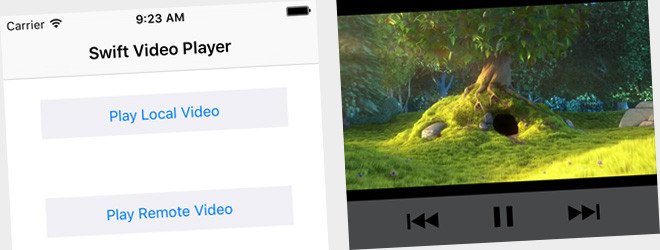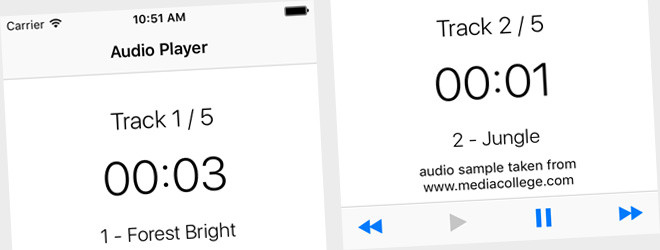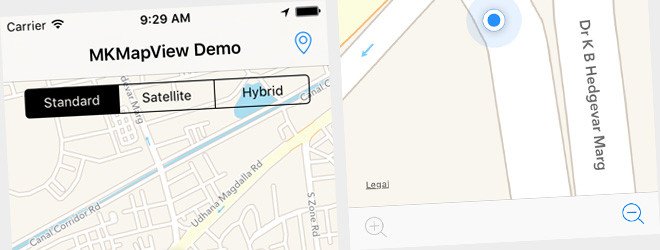Tagged Xcode
Sample project demonstrate UISwitch usage within iOS application (Swift 2,Xcode 7). i.e. How to set UITextLabel properties based on UISwitch toggle action.
Technology used
– UISwitch
– UITextLabel
– Set UITextLabel properties based on UISwitch action.
– i.e. change UITextLabel font Size and Colour etc.
– Build with Xcode storyboard.
– Adaptive layout for major screen size support.
– Created with Swift 2, Xcode 7, iOS 9.
Read more
Sample project demonstrate how to use UISlider within Swift 2, Xcode 7, iOS 9 application. It shows how to read slider value and use it for change font size etc.
Technology used
– UISlider.
– Read value when slider move.
– Set slider value to UILabel.
– Change font size based on slider value.
– Build with Xcode storyboard.
– Adaptive layout for major screen size support.
– Created with Swift 2, Xcode 7, iOS 9.
Read more
Sample project demonstrate how to use UITextView (within Swift 2, Xcode 7, iOS 9) that support multi line text input (i.e newline character). This demo also shows how to close iOS keyboard using UIButton Action (Note: iOS keyboard Return key does not close the keyboard for UITextView because return key will add newline “\n” character within text content). Newline character support must for UITextView due to it’s usage for long paragraph text, so we must close keyboard by other appropriate way.
Technology used
– Using UITextView
– How to close keyboard using UIButton Action.
– Build with Xcode storyboard.
– Adaptive layout for major screen size support.
– Created with Swift 2, Xcode 7, iOS 9.
Read more
Sample project demonstrate how to use UITextField (for Swift 2, Xcode 7, iOS 9) with delegate, close keyboard when clicked anywhere on the screen, move editing from one UITextField to next UITextField when Next button clicked within iOS keyboard.
Technology used
– UITextField and UITextFieldDelegate.
– Close keyboard when clicked outside textfield.
– Move editing mode from one UITextField to other.
– Build with Xcode storyboard.
– Adaptive layout for major screen size support.
– Created with Swift 2, Xcode 7, iOS 9.
Read more
Sample project demonstrate how to use UI Segmented Control within Swift 2, Xcode 7, iOS 9.
Technology used
– UISegmentedControl, UILabel
– Set text within segmented control.
– Set image within segmented control.
– Detect segment change, and set UILabel text accordingly.
– Build with Xcode Storyboard.
– Adaptive layout for major screen size support.
– Created with Swift 2, Xcode 7, iOS 9.
Read more