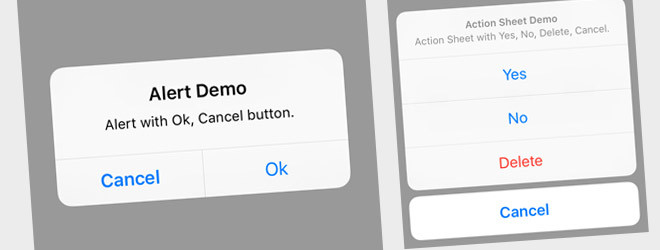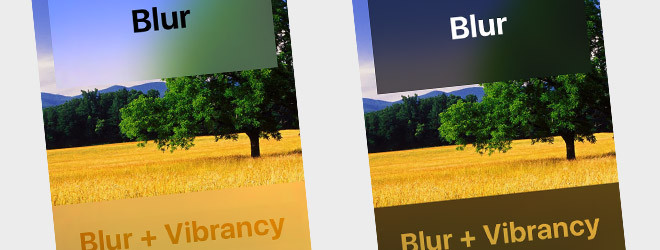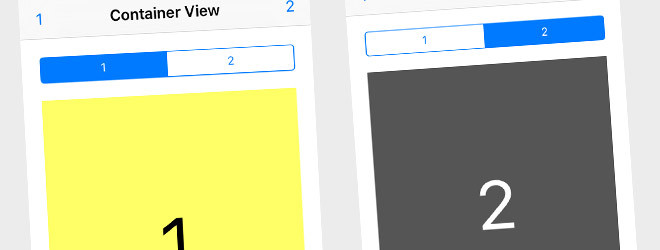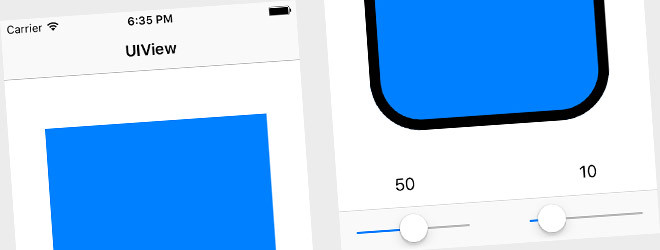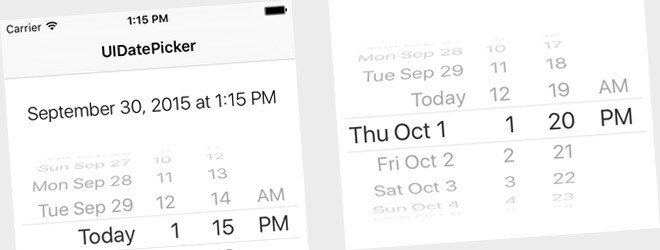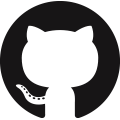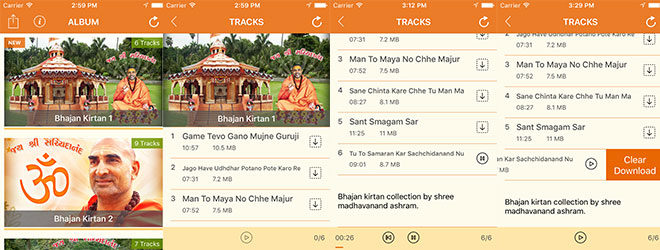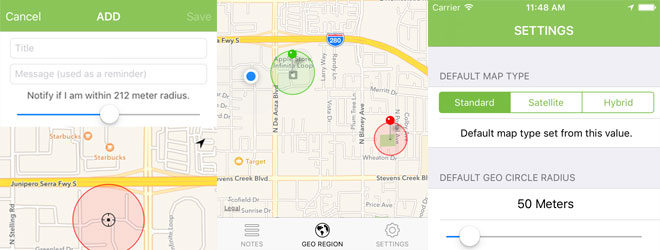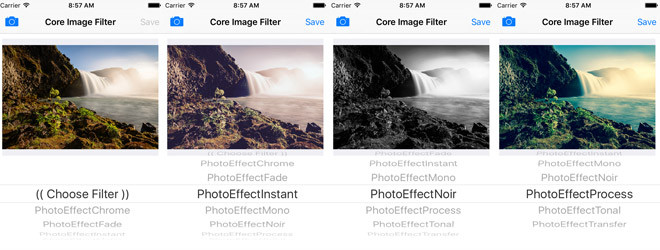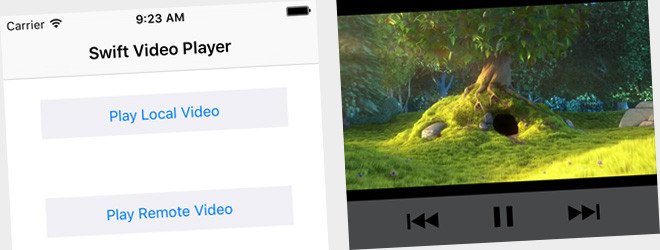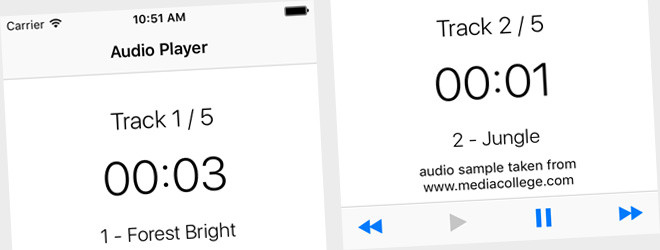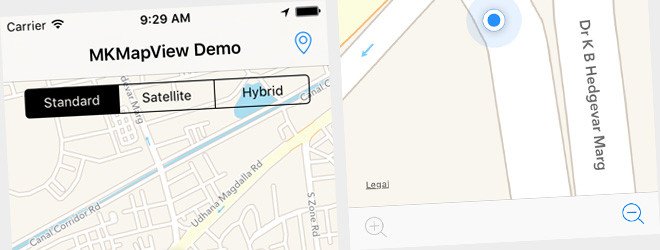Tagged Xcode
Sample iOS 9 (Swift 2, Xcode 7) demo application shows how to display Alert and ActionSheet using UIAlertController. How to set different action button (e.g. Ok, Cancel, Yes, No, Delete etc.) for that.
Technology used
– UIAlertController.
– Show Alert using UIAlertController.
– Show Action Sheet using UIAlertController.
– Set Action Button e.g. Ok, Cancel, Yes, No, Delete etc.
– Build with Xcode storyboard.
– Adaptive layout for major screen size support.
– Created with Swift 2, Xcode 7, iOS 9.
Read more
iOS 9 sample application built using Swift 2, Xcode 7 that shows how to apply Blur and Vibrancy using UIVisualEffectView. It provides options like Extra Light, Light and Dark with Blur and Vibrancy.
Technology used
– UIVisualEffectView.
– How to apply Blur.
– How to apply Vibrancy.
– Build with Xcode storyboard.
– Adaptive layout for major screen size support.
– Created with Swift 2, Xcode 7, iOS 9.
Read more
Sample iOS 9 application shows how to use UIContainerView to load external view (i.e. UIViewController) within specific area of the screen. It also shows how to show/hide external view via UISegmentedControl, how external view behaves when navigate via bar button.
Technology used
– UIContainerView.
– UISegmentedControl.
– Using UIContainerView for show/hide external view.
– Build with Xcode storyboard.
– Adaptive layout for major screen size support.
– Created with Swift 2, Xcode 7, iOS 9.
Read more
Sample project demonstrate how to use UIView within iOS 9 application (Swift 2, Xcode 7). i.e. how to change UIView property like Corner Radius, Border Thickness at runtime using UISlider etc.
Technology used
– UIView, UISlider.
– Change UIView property (Corner Radius, Border Thickness) using UISlider.
– Build with Xcode storyboard.
– Adaptive layout for major screen size support.
– Created with Swift 2, Xcode 7, iOS 9.
Read more
Sample project demonstrate how to use UIDatePicker within Swift 2, Xcode 7, iOS 9 application i.e. read date value and assign to UILabel when user change component within UIDatePicker runtime.
Technology used
– UIDatePicker.
– UILabel.
– Read date value from UIDatePicker.
– Assign date value to UILabel.
– Build with Xcode storyboard.
– Adaptive layout for major screen size support.
– Created with Swift 2, Xcode 7, iOS 9.
Read more