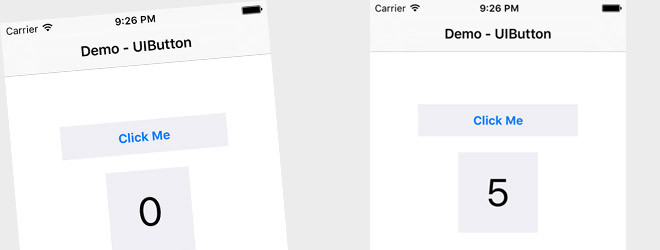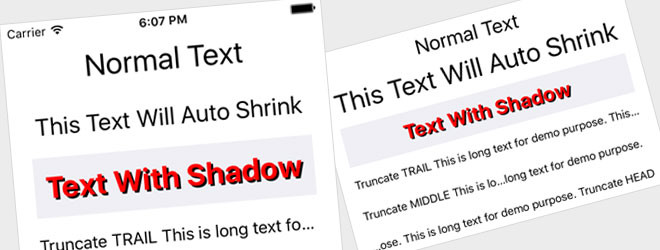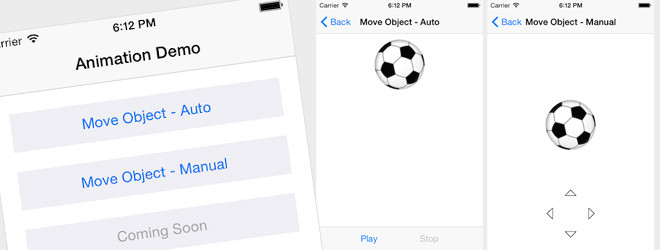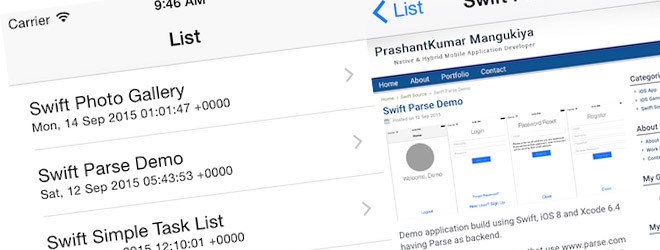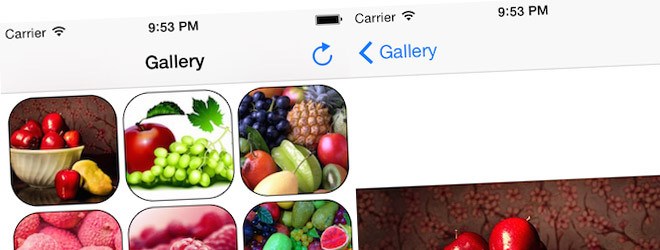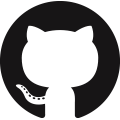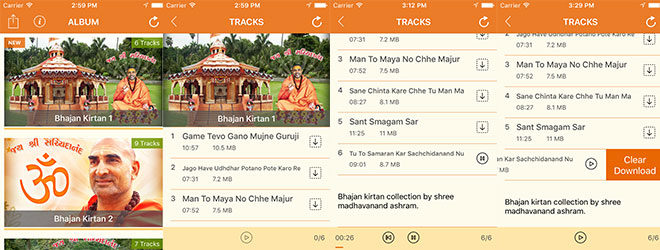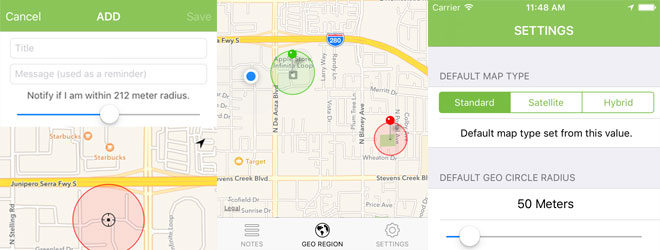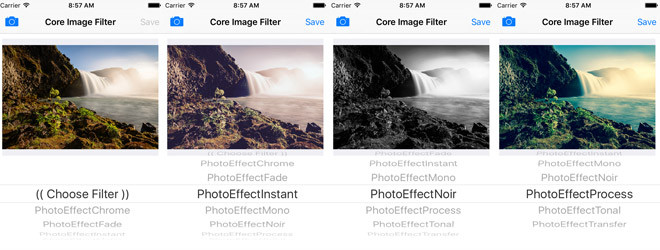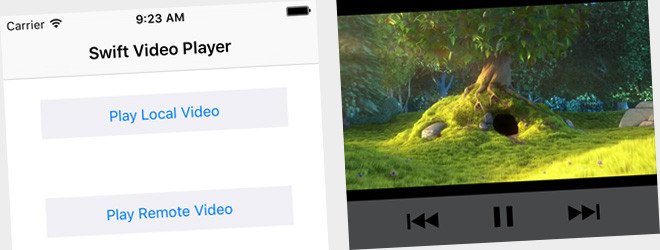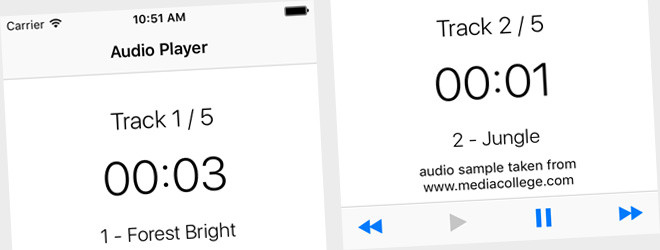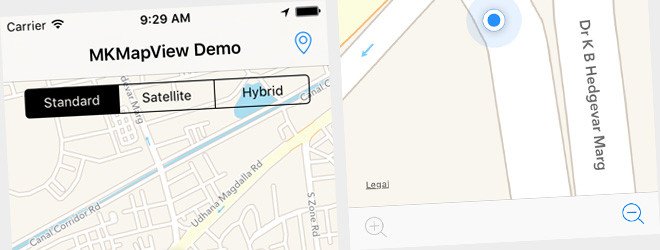Tagged Xcode
Sample project demonstrate how to use UIButton within Swift 2, Xcode 7, iOS 9.
Technology used
– UIButton.
– Build with Xcode storyboard.
– Adaptive layout for major screen size support.
– Created with Swift 2, Xcode 7, iOS 9.
Read more
Sample project that demonstrate how to use UILabel within Swift 2, Xcode 7, iOS 9
Technology used
– Using UILabel within Swift 2, Xcode 7, iOS 9
– Auto shrink font based on screen width.
– Build with Xcode storyboard.
– Adaptive layout for major screen size support.
– Created with Swift 2, Xcode 7, iOS 9.
Read more
Swift 2 based animation demo build using Xcode 7, iOS 9
Swift based mobile application that demonstrates animation techniques. It shows various ways to applying animation on UI element like UIView or UIImageView etc. You can use this demo to understand how basic animation can be applied within Swift application and make it interactive. You can use this as a base project and expand its functionality, it’s free for personal or commercial use.
Technology used:
– Creating UIImageView object runtime.
– Based on screen size, position the object in a view.
– Applying movement on UIImageView using various techniques.
– Move Object Automatically i.e. programmatically in loop etc.
– Move Object Manually i.e. via user interaction.
– Simple and Clean interface.
– Build with Xcode storyboard.
– Adaptive layout for major screen size support.
– Created with Swift 2, iOS 9, Xcode 7.
Read more
RSS Reader demo application build using Swift 2, Xcode 7, and iOS 9.
Swift based RSS Reader that fetch rss feed as an xml from remote server and parse it using NSXMLParser. Once parsing done, it loads data into UITableView i.e. shows title and date. When clicked on title it goes to details page where it will browse post url within UIWebView. This is sample rss reader application you can use as a base for any RSS Reader project and expand it. You can use it free for either personal or commercial use.
It consist functionality below:
– Fetching rss feed as xml from remote server.
– Parsing xml using NSXMLParser.
– Convert xml into swift based array object.
– Listing records within UITableView.
– When clicked on title, it shows details page.
– Details page will load post url within UIWebView.
Read more
iPhone 4s, 5, 5s, 5c, 6, 6 Plus, 6s, 6s Plus, all iPad having iOS 9
Swift based photo gallery that load json file from remote server and parse it using SwiftyJSON libray. Once parsing done, it load thumb images asynchronously from remote location. When user click thumb image it fetch large image too asynchronously from remote location. This is full application you can use as a base for any Photo Gallery project and expand it. You can use it free for either personal or commercial use.
It consist functionality below:
– Fetch json data file asynchronously.
– Parsing json data using SwiftyJSON library.
– Fetch thumb image asynchronously.
– When clicked thumb, it will fetch large image anynchronously.
– User can scroll to see large image one by one.
Read more