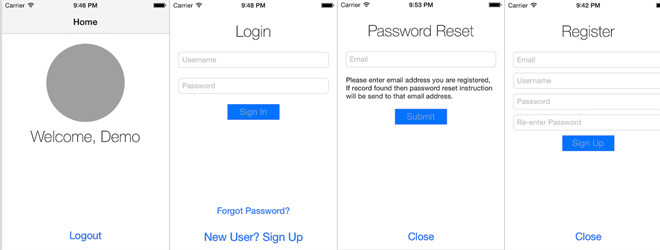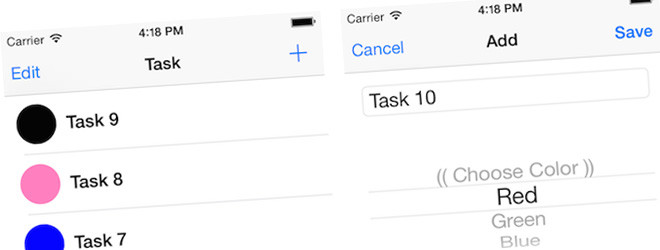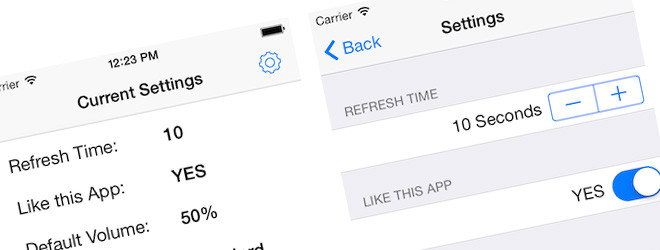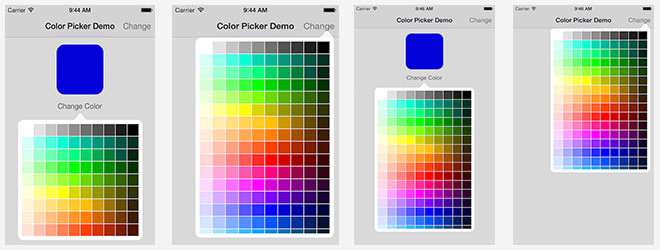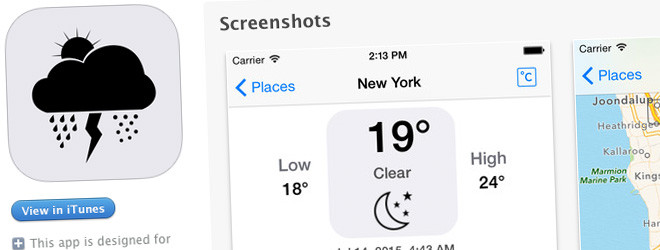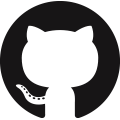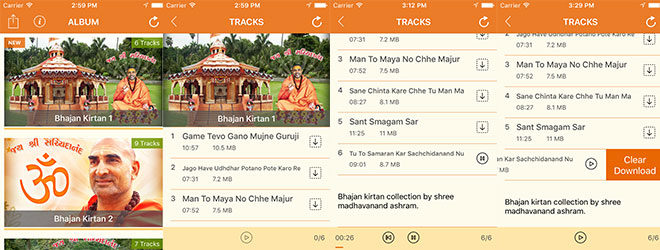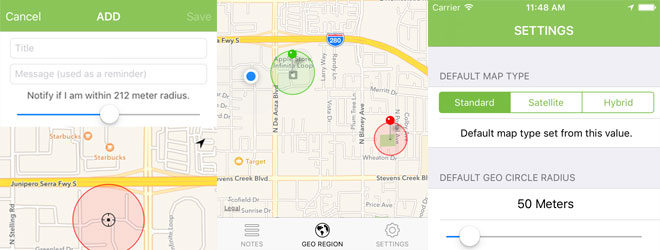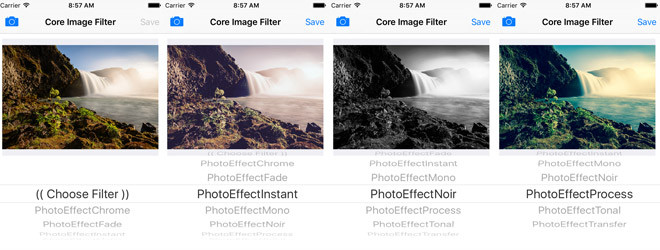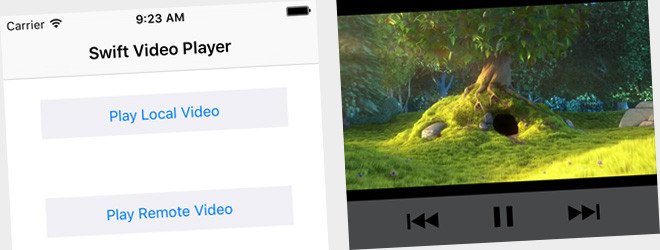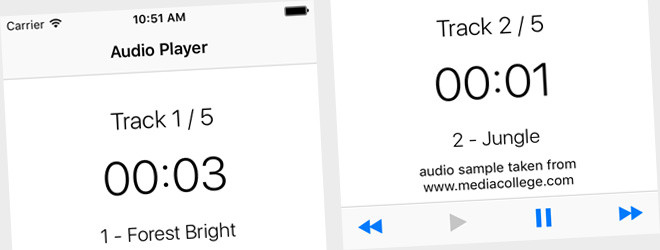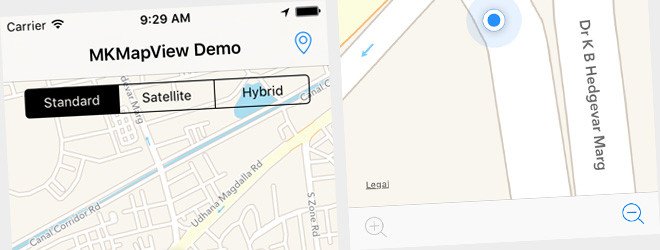Tagged Xcode
Demo application build using Swift 2, iOS 9, and Xcode 7 using Parse as backend.
Swift based mobile application that use www.parse.com platform as a backend data storage. This is full working application you can use as a base for any Parse + Swift based project and expand it. It’s free for personal or commercial use.
It consist functionality below:
– Home Screen
– Parse User Registration
– Parse User Login
– Parse Password Reset
– Parse Logout
Read more
Simple task list demo application build using Swift 2, Xcode 7, iOS 9, and Core Data storage.
Swift based task list application build using Core Data storage. It demonstrates task Add, Edit, Delete, and List operation. You can use this application as a base for any Core Data project and expand it. It’s free for personal or commercial use.
Technology used:
– Core Data Storage.
– NSManaged Object for Task entity.
– Table View Controller.
– Custom TableViewCell class.
– Refresh Control i.e. pull to refresh list.
– Swipe row to delete record.
– Custom TaskDelegate created with taskDidAdd, taskDidUpdate function.
– Picker View.
– Simple and Clean interface.
– Build with storyboard.
– Adaptive layout for major screen size support.
– Build using Swift 2, Xcode 7, iOS 9 (No other dependency).
Read more
Settings manager build with Swift 2, Xcode 7, iOS 9.
Swift based demo application for Settings Manager. It’s using SettingsManager.swift singleton class that can read/write settings from/to device local storage i.e. NSUserDefaults.
Features:
– Easy to use within any Swift application.
– Using key/value storage NSUserDefaults.
– Just copy and paste SettingsManger.swift file.
– Settings value can be accessible from anywhere in the project.
– Returns default value when application installed and run first time.
– You can change default value within SettingsManager.swift file.
– You can add more settings within SettingsManager.swift file.
– Build with Swift 2, iOS 9, Xcode 7 only,No other dependency.
Read more
Color picker build with Swift 2, iOS 9, Xcode 7.
Color picker view controller created with swift. It can be used to pick color from palette either as Hex string or UIColor. Just add source file within any swift project, add view controller within storyboard, add collection view, set necessary properrty and constrains, and invoke as a popup. Once color picked it returns selected color value within delegate method.
Features:
– Can be invoked by UIButton.
– Can be invoked by navigation bar button.
– You can Add more colors to palette via Colors.plist file.
– Build with Swift 2, iOS 9, Xcode 7 only, No other dependency.
Read more
Build using Swift, iOS8, Xcode 6 and posted on apple store.
Simple & Clean weather application build using swift that shows Current weather information, Hourly temperature for next 24 hrs, High and low temperature for next 7 Days. It fetch weather data from web services via rest api.
Supported Device:
iPhone 4s, iPhone 5/5s/5c, iPhone 6, iPhone 6 Plus, iPad having iOS8.
Technology Used:
iOS8, Swift, XCode 6, Core Data Storage, Local Storage, Core Location Framework, Map Kit Framework, Adaptive Layout, Size Class for iPhone & iPad version, UIWebView, REST API Integration, JSON Data Parsing, Web View Integration.
Read more