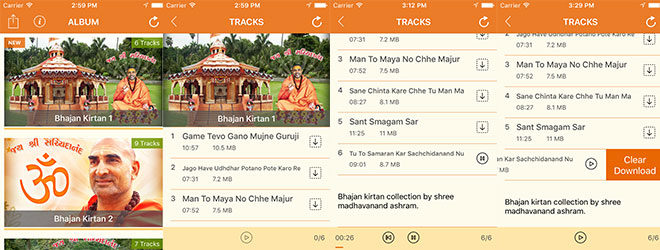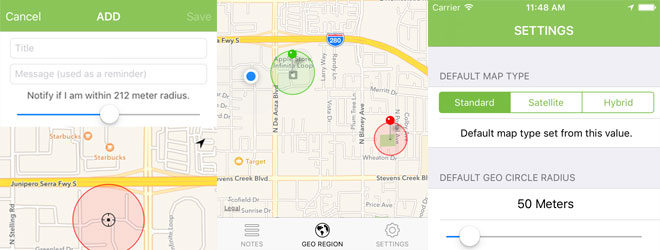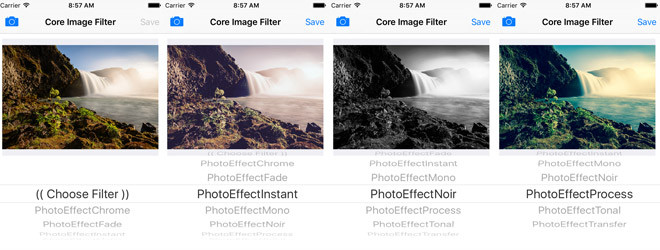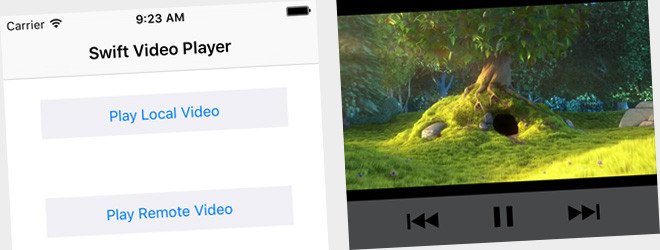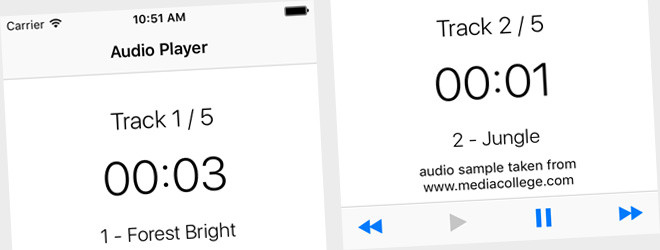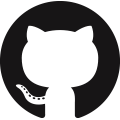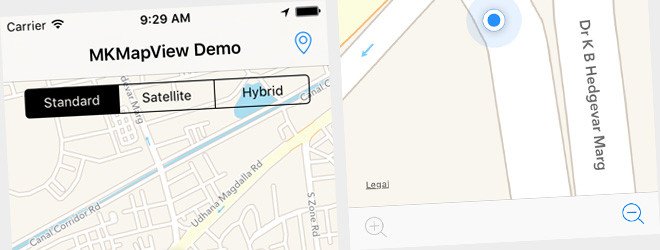Tagged iOS
This is audio player application consist some indian religious audio tracks. User can download tracks and play offline from iOS device.
Features:
– Browse Album and tracks.
– Download tracks for offline play.
– Background download support, i.e. you switch to other application while download in progress.
– Multiple downloads works in parallel, i.e. you can Stop/Resume any download.
– Play it once all tracks downloaded.
– Continue to play in Lock Screen also.
– Clear download track anytime by swipe track row.
– Share app via Facebook, Twitter, Email and SMS etc.
– Refresh and fetch new list using refresh button.
– Sometime app cache cleared automatically, so you need internet connection to reload the list.
– Downloaded content flagged with NSURLIsExcludedFromBackupKey, so it will not occupy iCloud space.
Supported Device:
iPhone 4s/5/5s/5c/Se/6/6Plus/6s/6sPlus, and all iPad with iOS8 or iOS9.
Read more
AVFoundation,
iOS,
MediaPlayer,
MPNowPlayingInfoCenter,
MPRemoteCommandCenter,
NSFileManager,
NSURLCache,
NSURLSession,
REST,
Swift,
UIActivityViewController,
Xcode
Build using Swift 2, iOS 9, Xcode 7 and posted on apple store.
Simple Note Taking Application with Geo Targeting using Geo Region Monitoring. Geo Target Note is a unique way of managing notes, this application uses geo region monitoring. It means user can create note, set location coordinate & region radius, and make region monitoring active. Thats all, application will send local notification whenever device enter within active geo targeted region.
How it works.
– Create note.
– Set note Title and Message (used as a reminder).
– Set Location Coordinate.
– Set Geo Circle Radius.
– Make region monitoring active for a note.
– Application will show local notification when device enter within active geo region.
Supported Device:
iPhone 4s/5/5s/5c/Se/6/6Plus/6s/6sPlus, all iPad having iOS9.
Technology Used:
iOS 9, Swift 2, XCode 7, Core Data Storage, Local Storage, Core Location Framework, Map Kit Framework, Geo Region Monitoring, Geo Targeting, Local Notification, Adaptive Layout.
Read more
How to use Core Image Filter – CIImage and CIFIlter within Swift 2, Xcode 7, iOS 9 application.
This example shows how to use CIImage and CIFilter (i.e. Core Image Filter) within iOS 9 application (Swift 2). It includes functionality like Select image from Gallery, or Capture from device Camera, Apply filter to selected image, Save filtered image to Phone Gallery. Please note, this example does not cover all Core Image filter but shows basic usage of photo effect filters i.e. how to apply photo effect to image using filter. You can use this code as a base and expand it’s functionality. It is free for personal or commercial use.
It consist functionality below:
– Select image from Gallery.
– or Capture from device Camera.
– Apply various filter to image.
– e.g. CIPhotoEffectChrome, CIPhotoEffectMono etc.
– Save filtered image to Photo Gallery.
Read more
Video player demo application build using Swift 2, Xcode 7, and iOS 9.
This is simple video player application build using Swift for iOS platform. It is using AVFoundation library and AVKit. It uses AVPlayer to play video file. This application can be used as a base for Video Player project and expand it’s functionality. It’s free for personal or commercial use.
It consist functionality below:
– Play video from Local resource.
– Play video from Remote url.
– Uses AVPlayer for video player.
– Uses AVPlayerViewController to present video screen.
Read more
Audio player demo application build using Swift 2, Xcode 7, and iOS 9.
Swift based sample application build using AVFoundation library. It uses AVAudioPlayer for playing mp3 file. This application can be used as a base for any Audio Player project to expand it’s functionality. It’s free for personal or commercial use.
It consist functionality below:
– Load mp3 using AVAudioPlayer
– Change Track (Next, Previous).
– Play, Pause current track.
– Show label for currently playing track.
Read more