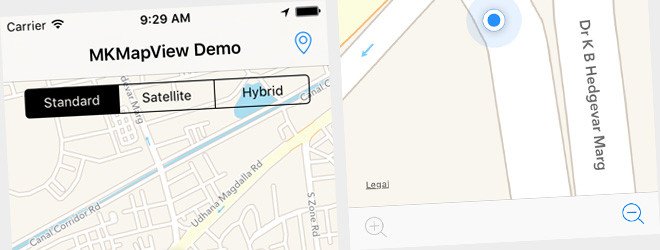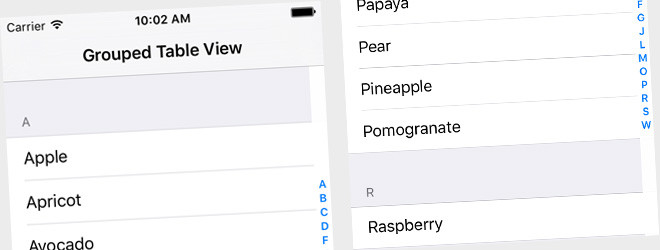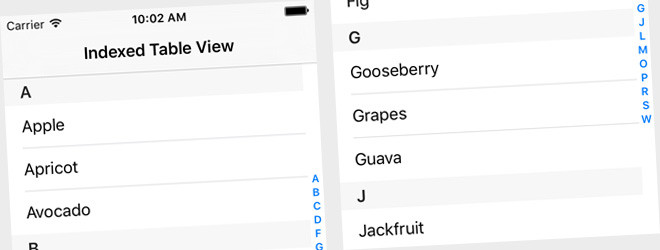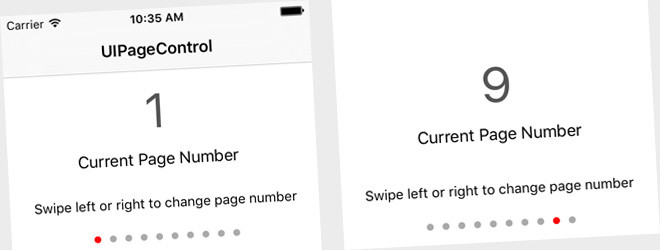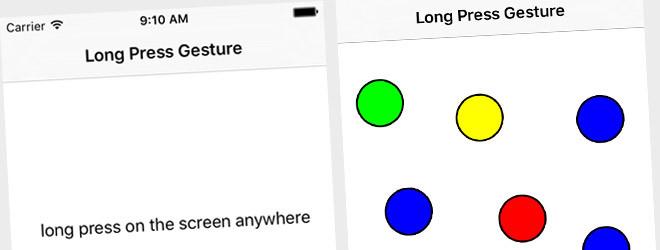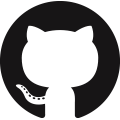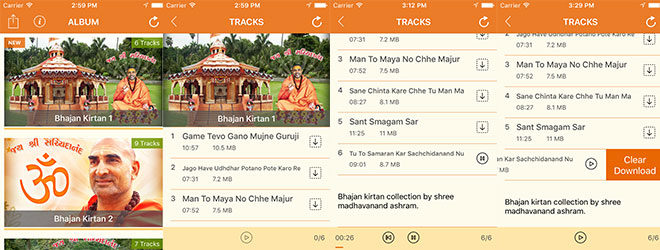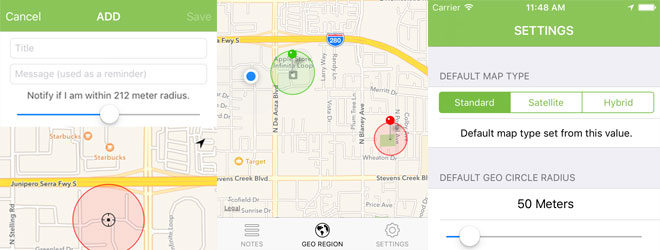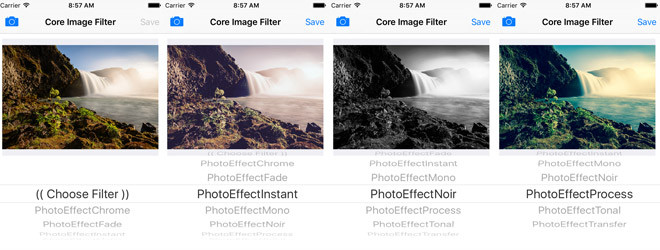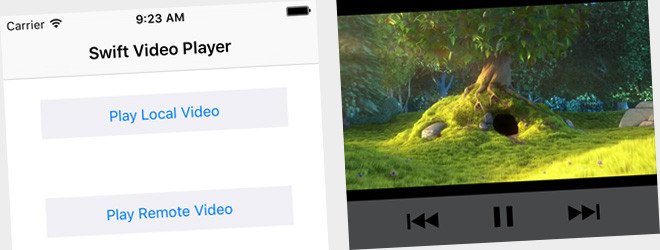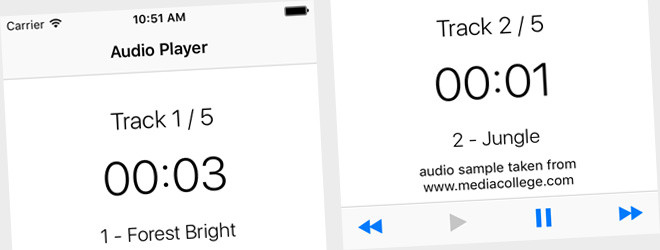Tagged iOS
MKMapView based demo application build using Swift 2, Xcode 7, and iOS 9
Swift based demo that shows map functionality within iOS application. It uses MKMapView component to display map and MapKit for various map functionality. You can use this application as a base for any Map Based iOS project and expand it. It’s free for personal or commercial use.
It consist functionality below:
– Load map using MKMapView.
– Change map type using UISegmentedControl.
– Ask for location access permission upon.
– Access user location using CoreLocation.
– Zoon In/Out of map.
Read more
Sample project demonstrate how to display Grouped list using UITableView within iOS 9 application (Swift 2, Xcode 7). i.e. first it will sort the product/item list array, group item based on section/category etc. and store into dictionary, then fill up data within UITableView accordingly.
Technology used
– UITableView.
– Sort product/items list array.
– Group item based on category/section.
– Fill up data within table view (UITableView).
– Build with Xcode storyboard.
– Adaptive layout for major screen size support.
– Created with Swift 2, Xcode 7, iOS 9.
Read more
Sample project demonstrate how to display indexed list using UITableView within iOS 9 application (Swift 2, Xcode 7). i.e. first it will sort the product/item list array, group item based on section/category etc. and store into dictionary, then fill up data within UITableView accordingly.
Technology used
– UITableView.
– Sort product/items list array.
– Group item based on category/section.
– Fill up data within table view (UITableView).
– Build with Xcode storyboard.
– Adaptive layout for major screen size support.
– Created with Swift 2, Xcode 7, iOS 9.
Read more
Sample project demonstrate how to use UIPageControl within Swift 2, Xcode 7, iOS 9 application. This example uses UISwipeGestureRecognizer for detecting swipe left or right. i.e. upon swipe gesture detected, it will change UIPageContol currentPage properties and set appropriate value for page number UILabel.
Technology used
– UILabel.
– UIPageControl.
– UISwipeGestureRecognizer.
– Added swipe gesture to page.
– Change UIPageControl currentPage upon swipe.
– Build with Xcode storyboard.
– Adaptive layout for major screen size support.
– Created with Swift 2, Xcode 7, iOS 9.
Read more
Sample project demonstrate how to detect long press gesture using UILongPressGestureRecognizer within iOS 9 application (Swift 2, Xcode 7). i.e. Creating long press gesture, perform certain action when it detected. In this example it will create circle having random colour at long press detected location on the screen.
Technology used
– UILongPressGestureRecognizer.
– Create long press gesture recognizer runtime.
– perform action when long press detected.
– Build with Xcode storyboard.
– Adaptive layout for major screen size support.
– Created with Swift 2, Xcode 7, iOS 9.
Read more