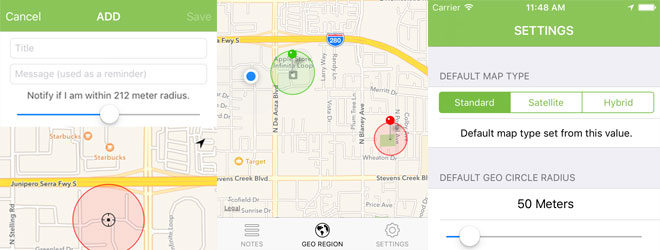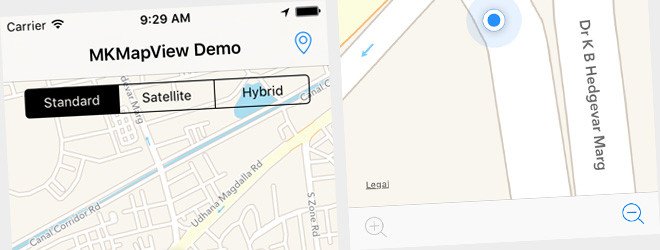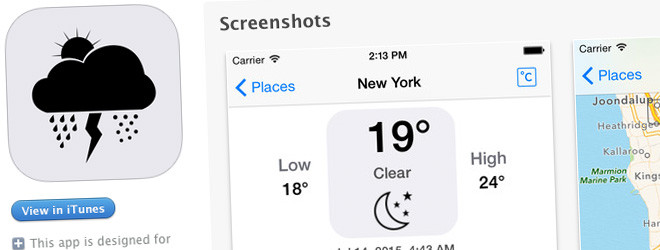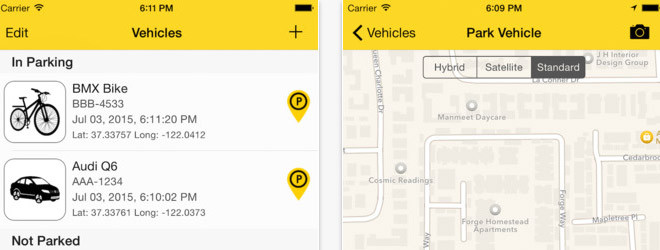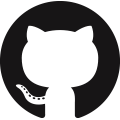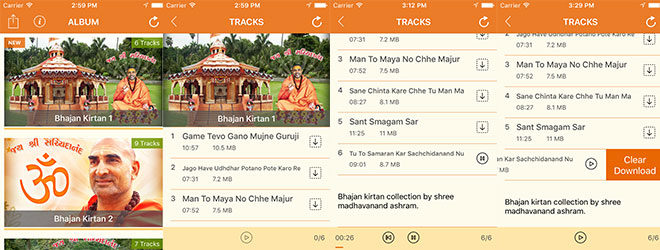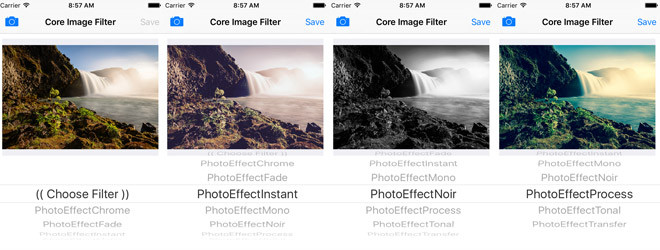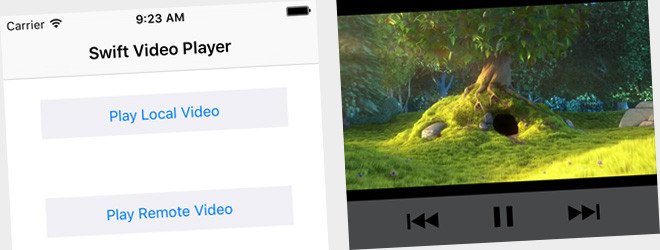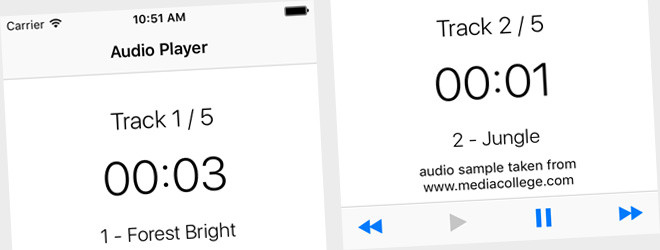Tagged Core Location
Build using Swift 2, iOS 9, Xcode 7 and posted on apple store.
Simple Note Taking Application with Geo Targeting using Geo Region Monitoring. Geo Target Note is a unique way of managing notes, this application uses geo region monitoring. It means user can create note, set location coordinate & region radius, and make region monitoring active. Thats all, application will send local notification whenever device enter within active geo targeted region.
How it works.
– Create note.
– Set note Title and Message (used as a reminder).
– Set Location Coordinate.
– Set Geo Circle Radius.
– Make region monitoring active for a note.
– Application will show local notification when device enter within active geo region.
Supported Device:
iPhone 4s/5/5s/5c/Se/6/6Plus/6s/6sPlus, all iPad having iOS9.
Technology Used:
iOS 9, Swift 2, XCode 7, Core Data Storage, Local Storage, Core Location Framework, Map Kit Framework, Geo Region Monitoring, Geo Targeting, Local Notification, Adaptive Layout.
Read more
MKMapView based demo application build using Swift 2, Xcode 7, and iOS 9
Swift based demo that shows map functionality within iOS application. It uses MKMapView component to display map and MapKit for various map functionality. You can use this application as a base for any Map Based iOS project and expand it. It’s free for personal or commercial use.
It consist functionality below:
– Load map using MKMapView.
– Change map type using UISegmentedControl.
– Ask for location access permission upon.
– Access user location using CoreLocation.
– Zoon In/Out of map.
Read more
Build using Swift, iOS8, Xcode 6 and posted on apple store.
Simple & Clean weather application build using swift that shows Current weather information, Hourly temperature for next 24 hrs, High and low temperature for next 7 Days. It fetch weather data from web services via rest api.
Supported Device:
iPhone 4s, iPhone 5/5s/5c, iPhone 6, iPhone 6 Plus, iPad having iOS8.
Technology Used:
iOS8, Swift, XCode 6, Core Data Storage, Local Storage, Core Location Framework, Map Kit Framework, Adaptive Layout, Size Class for iPhone & iPad version, UIWebView, REST API Integration, JSON Data Parsing, Web View Integration.
Read more
Build using Swift, iOS8, Xcode 6 and posted on apple store.
iOS application that shows where you parked vehicle within large parking zone. Create your vehicle list i.e. add all vehicles i.e. Car, Motorcycle, Bike etc. you owns. Just set as park within application when you do real parking on the lot. Locate the parked vehicle using map.
Supported Device:
iPhone 4s, iPhone 5/5s/5c, iPhone 6, iPhone 6 Plus, iPad having iOS8.
Technology Used:
Swift, Xcode 6, iOS 8, Image Picker Integration, (Camera & Photo Gallery) Core Data Storage, Local Storage for Settings (NSUserDefault), Core Location Framework, Map Kit Framework, Adaptive Layout.
Read more