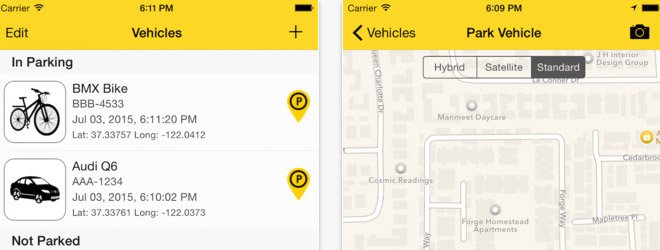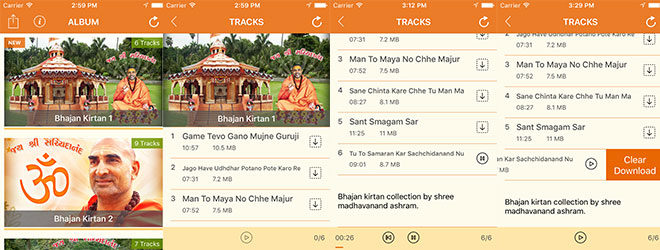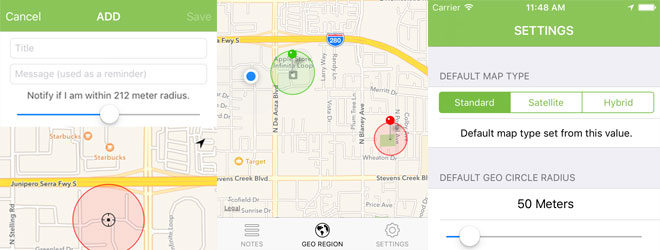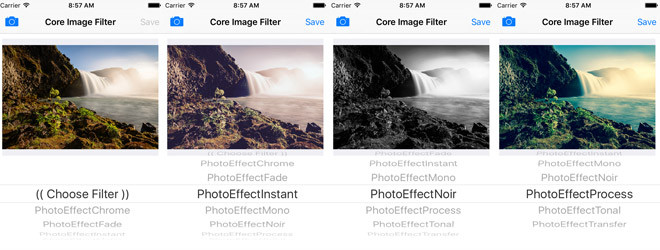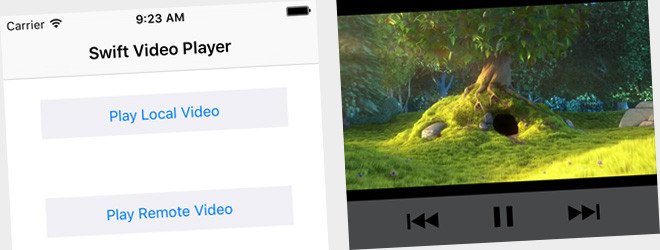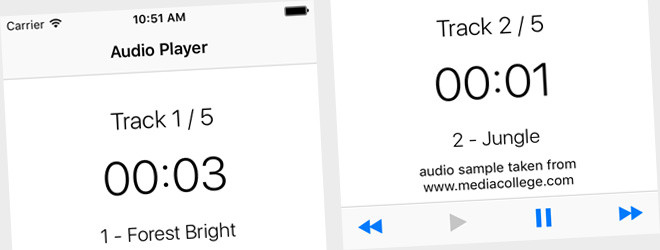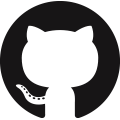iOS App Released – Where It Parked
Build using Swift, iOS8, Xcode 6 and posted on apple store.
iOS application that shows where you parked your vehicle within large parking zone. Create your vehicle list i.e. add all vehicles i.e. Car, Motorcycle, Bike etc. you owns. Just set as park within application when you do real parking on the lot. Locate the parked vehicle using map.
How It works.
– Create vehicle list.
– Park vehicle by clicking record from “Not Parked” list.
– Click parked vehicle to locate it on the map.
Supported Device:
iPhone 4s, iPhone 5/5s/5c, iPhone 6, iPhone 6 Plus, iPad having iOS8.
Technology Used:
Swift, Xcode 6, iOS 8, Image Picker Integration, (Camera & Photo Gallery) Core Data Storage, Local Storage for Settings (NSUserDefault), Core Location Framework, Map Kit Framework, Adaptive Layout.
My Responsibility Includes:
– Build Application with Swift & Xcode 6
– Setup database for Core Data Storage.
– Creating schema for Core Data Managed object.
– REST API Integration for weather data fetching.
– Parsing JSON data and integrating with GUI.
– Submit application to apple store for review.
Note: App GUI and Graphics Design work done by other team member.
Team members:
PrashantKumar Mangukiya, KalpeshKumar Mangukiya