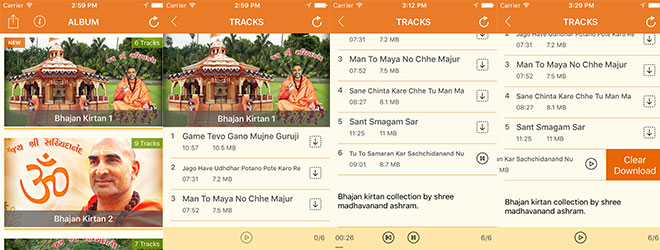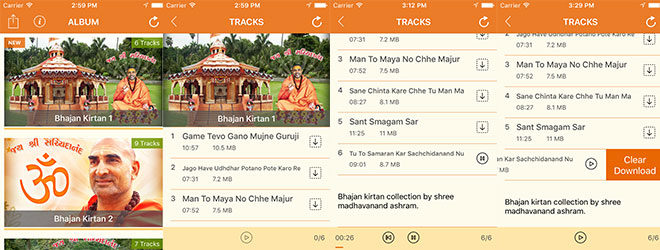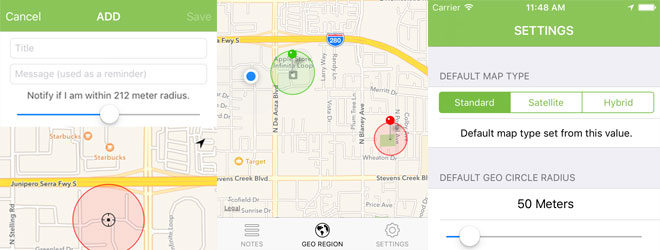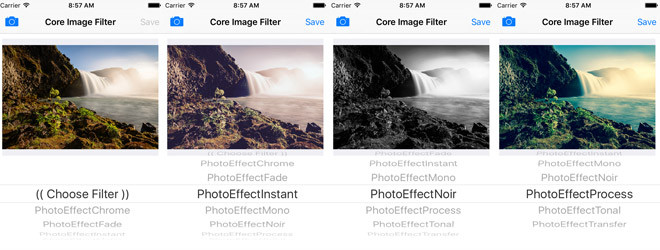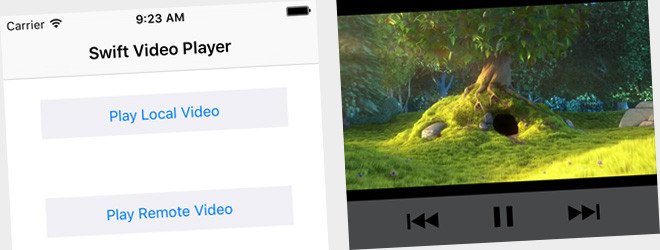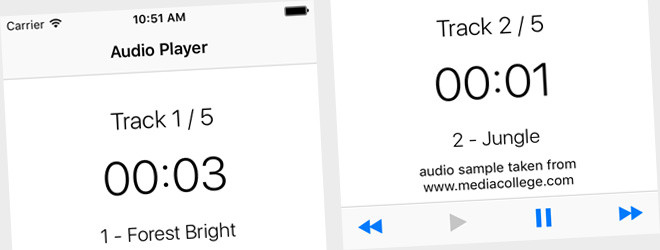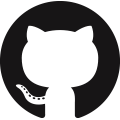iOS App Released – OSM Satsang (Download tracks and play offline)
This is audio player application consist some indian religious audio tracks. User can download tracks and play offline from iOS device.
Features:
– Browse Album.
– View tracks for each album.
– Download tracks one by one for offline play.
– Download happen in background mode, i.e. user can switch to other application while download in progress.
– Multiple downloads happen in parallel. User can Stop/Resume download anytime.
– Play album once all track downloaded.
– Continue to play in Lock Screen also.
– Clear download anytime by swipe track row.
– Share app via Facebook, Twitter, Email and SMS etc.
– User can refresh cache and fetch new list using refresh button.
– Sometime app cache cleared automatically, so you need internet connection to reload the list.
– Downloaded content flagged with NSURLIsExcludedFromBackupKey, so it will not occupy iCloud space.
Supported Device:
iPhone 4s/5/5s/5c/Se/6/6Plus/6s/6sPlus, and all iPad with iOS8 or iOS9.
Technology Used:
– iOS9, Swift 2, XCode 7 with Adaptive Layout.
– Supports iOS8 and iOS9 both.
– No third party dependency, everything coded with Swift and iOS9.
– Custom class coded for DownloadManager, MusicPlayerManager, and RestApiManager.
– Added support for background download and audio playing in lock screen.
– JSON data fetching with NSURLSession with url caching.
– Downloaded content excluded form iCloud backup with NSURLIsExcludedFromBackupKey.
– Various library used, AVFoundation, MediaPlayer, NSFileManager, NSURLSession, NSURLCache, NSURLSessionDownloadTask, MPRemoteCommandCenter, MPNowPlayingInfoCenter, and UIActivityViewController.
My Responsibility Includes:
– Decide application architecture.
– Setup storage structure on remote server.
– Build application using Swift 2 & Xcode 7.
– Submit app to apple store for review.
Note: App GUI and Graphics Design work done by other team member.
Team members:
PrashantKumar Mangukiya, KalpeshKumar Mangukiya