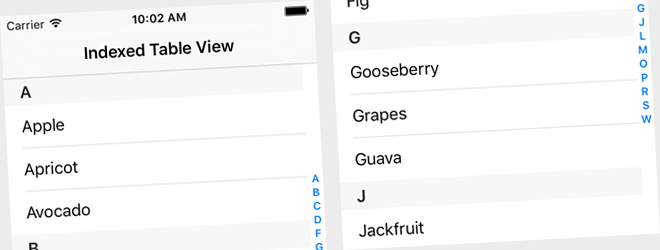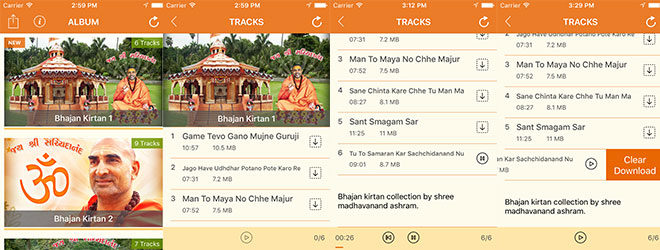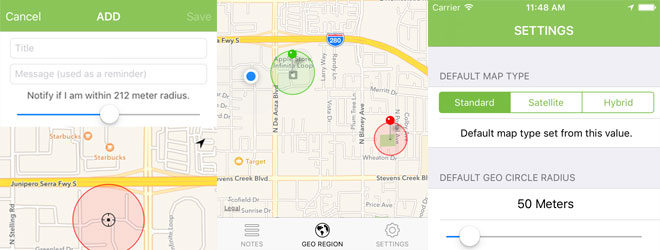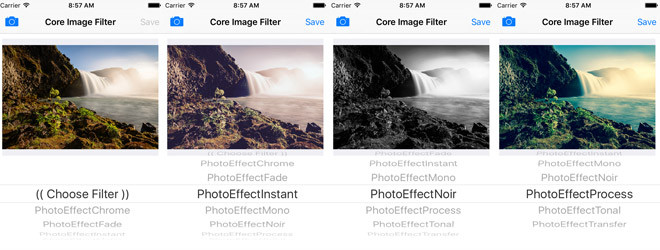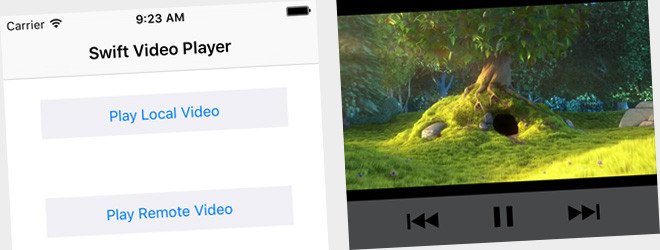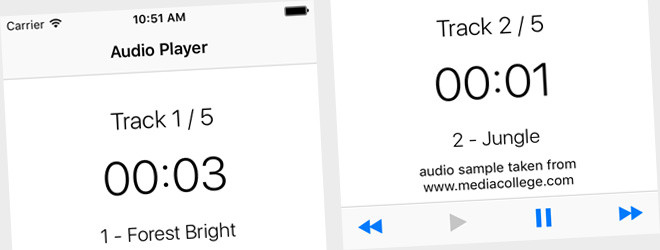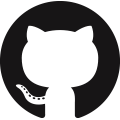Using Indexed Table View In Swift 2, iOS 9 Application
Posted on 29 Oct 2015
Sample project demonstrate how to display indexed list using UITableView within iOS 9 application (Swift 2, Xcode 7). i.e. first it will sort the product/item list array, group items based on section/category etc. and store into dictionary, then fill up data within UITableView accordingly.
Technology used
– UITableView.
– Sort product/items list array.
– Group item based on category/section.
– Fill up data within table view (UITableView).
– Build with Xcode storyboard.
– Adaptive layout for major screen size support.
– Created with Swift 2, Xcode 7, iOS 9.
Platform
– Swift 2
– Xcode 7
– iOS 9
Supported Device
iPhone 4s, 5, 5s, 5c, 6, 6 Plus, 6s, 6s Plus, all iPad having iOS 9.
You can download source form GitHub profile.