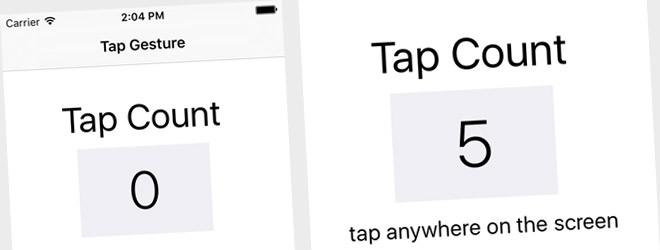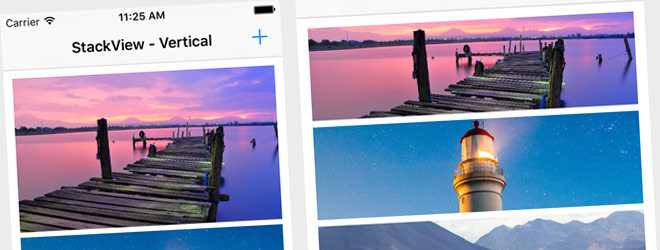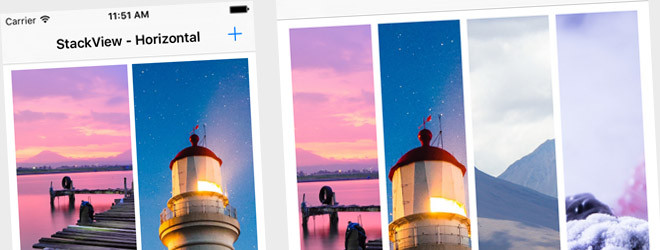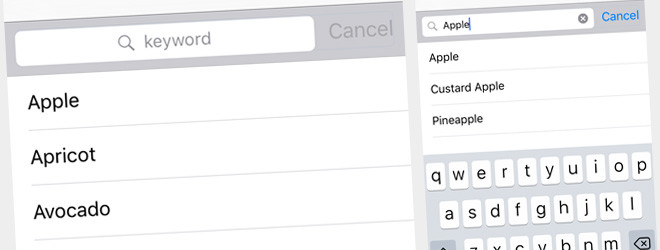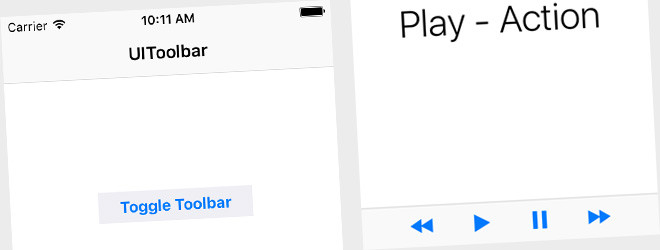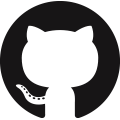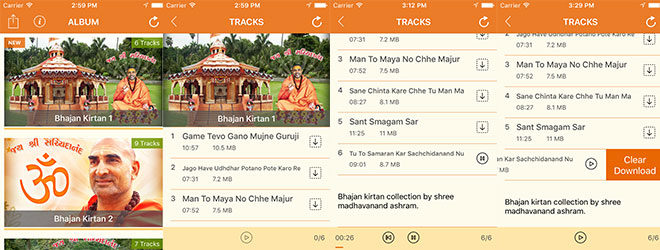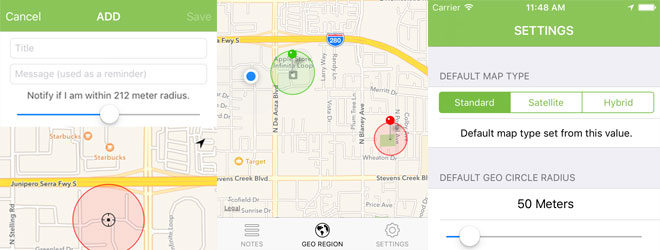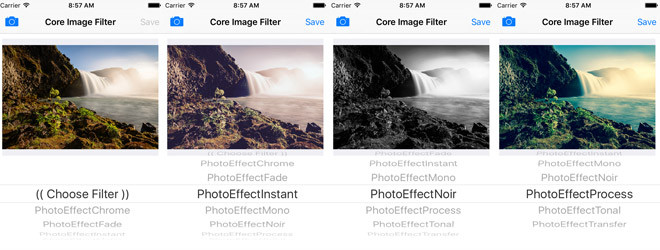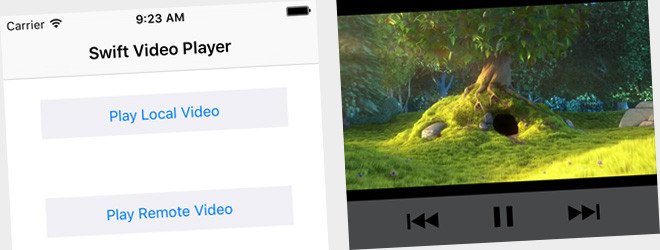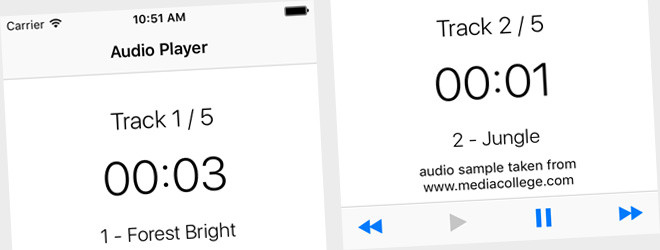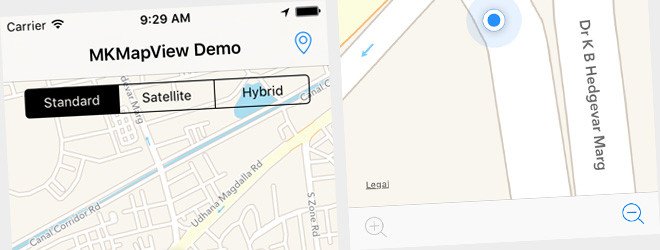Tagged Xcode
Sample project demonstrate how to use UIGestureRecognizer within Swift 2, Xcode 7, iOS 9 application. i.e. How to create tap gesture recognizer runtime, configure it with target, and increase counter value when user tap on the screen.
Technology used
– UITapGestureRecognizer
– How to create tap gesture recognizer.
– Add target to tap gesture recognizer.
– Add TapGestureRecognizer within view.
– Perform action when user tap on the screen.
– Build with Xcode storyboard.
– Adaptive layout for major screen size support.
– Created with Swift 2, Xcode 7, iOS 9.
Read more
Sample project demonstrate how to use UIStackView (in vertical mode) within Swift 2, Xcode 7, iOS 9 application. This example also shows how to create UIImageView runtime and add to UIStackView.
Technology used
– UIStackView (vertical mode).
– UIImageView, UIImage, UIBarButtonItem.
– Using UIStackView in vertical mode.
– Create UIImageView runtime and add to UIStackView.
– Build with Xcode storyboard.
– Adaptive layout for major screen size support.
– Created with Swift 2, Xcode 7, iOS 9.
Read more
Sample project demonstrate how to use UIStackView (in horizontal mode) within Swift 2, Xcode 7, iOS 9 application. This example also shows how to create UIImageView runtime and add to UIStackView.
Technology used
– UIStackView (horizontal mode).
– UIImageView, UIImage, UIBarButtonItem.
– Using UIStackView in horizontal mode.
– Create UIImageView runtime and add to UIStackView.
– Build with Xcode storyboard.
– Adaptive layout for major screen size support.
– Created with Swift 2, Xcode 7, iOS 9.
Read more
Sample project demonstrate how to use UISearchBar within iOS 9 application to perform keyword search from Dataset and Fill up UITableView accordingly. It is using UISearchBarDelegate to perfom search operation while user typing the keyword.
Technology used
– UISearchBar, UISearchBarDelegate.
– UITableView, UITableViewDataSource, UITableViewDelegate.
– Fill up data within UITableView.
– Perform search and show search result within UITableView.
– Build with Xcode storyboard.
– Adaptive layout for major screen size support.
– Created with Swift 2, Xcode 7, iOS 9.
Read more
Swift 2 based sample project demonstrate how to use UIToolbar within iOS9 application. UIToolbar can be used for placing UIBarButtonItem on it. This project also demonstrate how to show hide toolbar using simple UIView Animation technique.
Technology used
– UIToolbar.
– UIBarButtonItem.
– UIView Animation.
– Placing action on UIBarButtonItem.
– Show/Hide UIToolBar using UIView animation.
– Build with Xcode storyboard.
– Adaptive layout for major screen size support.
– Created with Swift 2, Xcode 7, iOS 9.
Read more