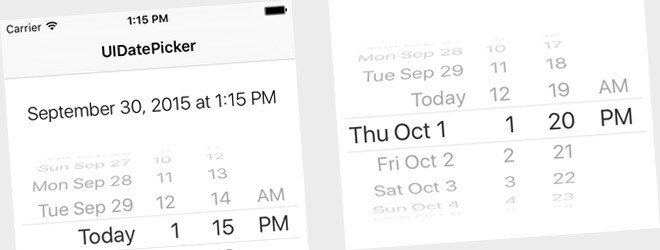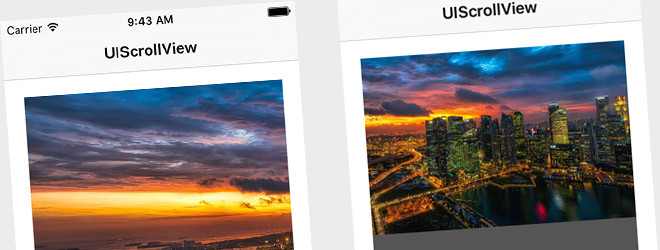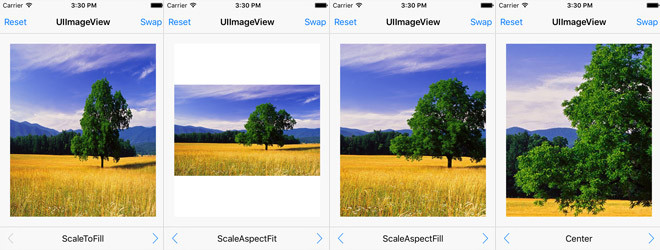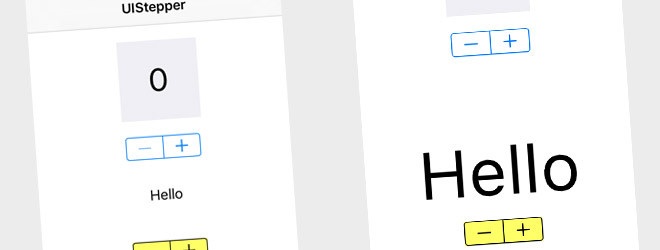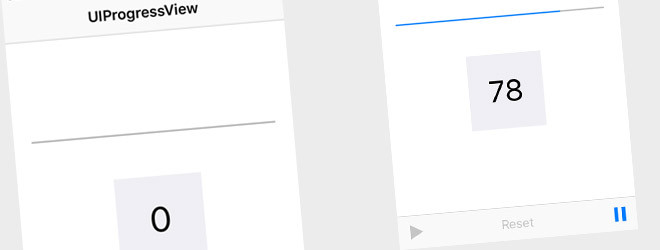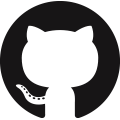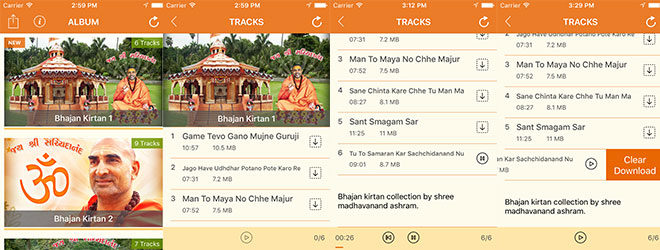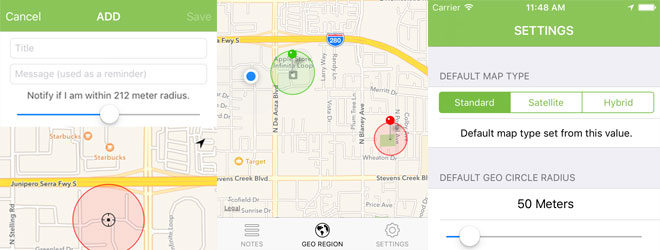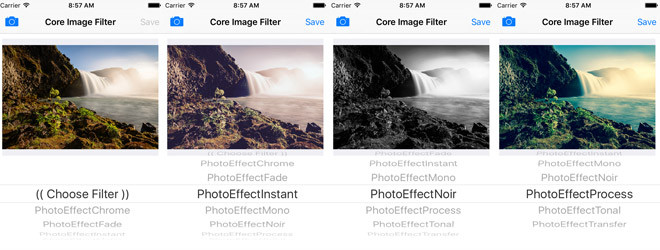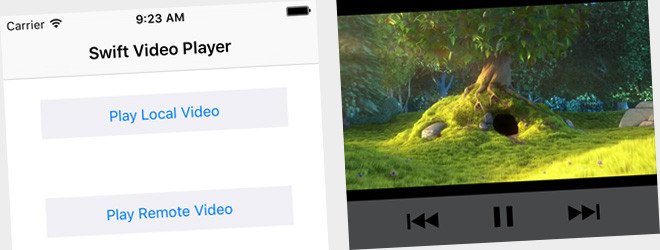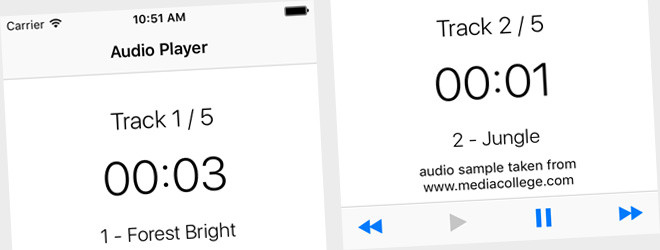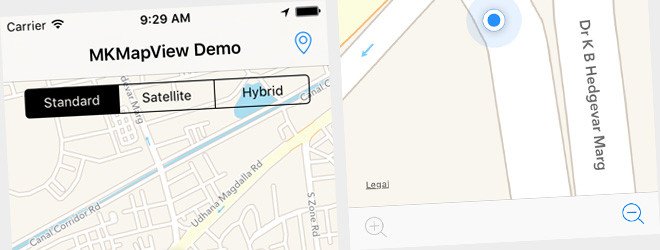Tagged iOS
Sample project demonstrate how to use UIDatePicker within Swift 2, Xcode 7, iOS 9 application i.e. read date value and assign to UILabel when user change component within UIDatePicker runtime.
Technology used
– UIDatePicker.
– UILabel.
– Read date value from UIDatePicker.
– Assign date value to UILabel.
– Build with Xcode storyboard.
– Adaptive layout for major screen size support.
– Created with Swift 2, Xcode 7, iOS 9.
Read more
Sample project demonstrate how to use UIScrollView within Swift 2, Xcode 7, iOS 9 application. i.e. How to set scroll view content size, content offset, zoom scale etc. It shows how to add UIImageView runtime and set Default, Minimum, and Maximum Zoom Scale. It’s using UIScrollViewDelegate method for detecting zoom.
Technology used
– UIScrollView, UIScrollViewDelegate, UIImageView.
– How to set UIScrollView Content Size, Content Offset, Zoom Scale etc.
– How to add UIImageView runtime and set Default, Minimum, and Maximum Zoom Scale.
– How to use UIScrollViewDelegate method for detecting zoom.
– Build with Xcode storyboard.
– Adaptive layout for major screen size support.
– Created with Swift 2, Xcode 7, iOS 9.
Read more
Sample project demonstrate how to use UIImageView within Swift 2, Xcode 7, iOS 9 application. Set it’s ContentMode runtime. (e.g. ScaleToFill, ScaleAspectFit, ScaleAspectFill, Redraw, Center, Top, Bottom, Left, Right, TopLeft, TopRight, BottomLeft, BottomRight).
Technology used
– UIImageView.
– Set UIImageView ContentMode runtime.
– Build with Xcode storyboard.
– Adaptive layout for major screen size support.
– Created with Swift 2, Xcode 7, iOS 9.
Read more
Sample project demonstrate how to use UIStepper within Swift 2, Xcode 7, iOS 9 application. It shows how to read UIStepper value and use it for various purpose i.e. Set UILabel text, Change UILabel Font Size.
Technology used
– UIStepper
– UILabel
– Read UIStepper value and set to UILabel.
– Change UILabel font size based on UISteppe value.
– Build with Xcode storyboard.
– Adaptive layout for major screen size support.
– Created with Swift 2, Xcode 7, iOS 9.
Read more
Sample project demonstrate how to use UIProgressView within Swift 2, iOS 9 application. i.e. how to Increment progress programmatically, Reset it etc. NSTimer used for increment progress at certain time interval. This example also demonstrate NSTimer usage in practical way.
Technology used
– UIProgressView.
– NSTimer, UILabel, UIButton.
– Start/Stop NSTimer.
– Update progress at certain time interval.
– Set UIProgressView value to UILabel.
– Build with Xcode storyboard.
– Adaptive layout for major screen size support.
– Created with Swift 2, Xcode 7, iOS 9.
Read more